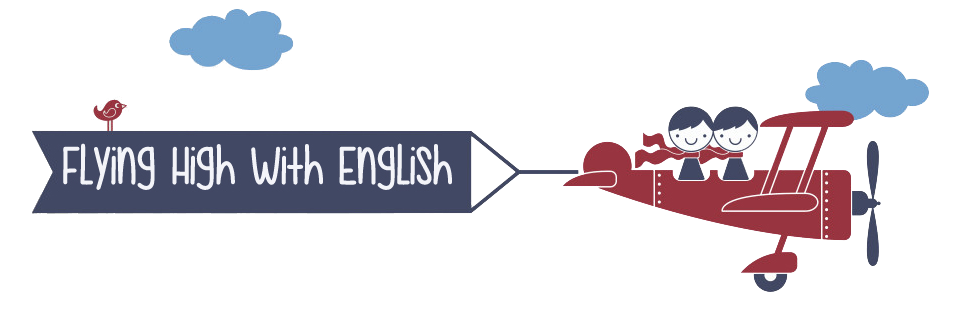
The Raven
The Raven is a didactic sequence which takes advantage of the Halloween festivity (so popular among Spanish students because of the deep influence of Anglo-American traditions in our culture) to guide students to the realm of terror.
At the end of the didactic sequence students will be able to:
- Apply comprehension strategies to obtain and interpret information in an oral and written text
- Recognize and differenciate different types of text (poetry and short tale)
- Plan and write a short narrative text.
- Understand and appreciate authentic literary texts.

Halloween Fun
1st ESO students have celebrated Halloween in a very different way this year. What apparently started as a traditional Halloween class for kids, turned out to be a surprising one. Kids sang a song and learned how to make a Jack O´lantern out of a pumpkin. Finally, they enjoyed painting two colouring worksheets which came to life using the teacher´s smart phone.
Once at home they downloaded the app and became familiar with it. They were asked to record the moving augmented reality together with their voice. Watch the results!


Video Tutorial

Halloween Vocabulary
A typical activity carried out with young students for Halloween is to learn vocabulary related to the festivity. This school year, however, I wanted to try an application which offers great possibilities in education: Aurasma.
My first attempt has consisted in creating a set of vocabulary cards. When a student scans the image with the Aurasma application installed in his/her smartphone, an audio containing the definition of the picture can be heard.
Students can be asked to write the words in a list or in a crossword.
How to create the cards
TEACHERS: Previous work (before using Aurasma studio)
-
Choose the photos or pictures which will be used as trigger images.
-
Get the audios (.mp3 format) by typing the definition of the word in each picture in a text-to speech online application (fromtexttospeech). Choose the accent and speed of the speaker. Once the audio is generated, download it and give it the name of the word it defines. Keep the audios in the same file as the pictures.
-
Use Microsoft Movie Maker (or any other video editing software) to create a video. Why a video? Aurasma does not allow you to use an audio as an overlay (that is, what will come out when the trigger image is scanned). A video containing an image (it can be the same or another one) and the sound (the mp3 file) is needed. Name the video as the image so that it will be easier for you to find it when uploaded to Aurasma.
Once you have the trigger images and the videos for each of the images, it is time to start creating the "auras". Follow the steps to create each one.
-
Go to Aurasma studio and create your account (sign in).
-
Click on "+Create New Aura".
-
Upload the trigger image. Give it a name and browse to find the image in your file. Double click it to choose it and save it.
-
Click on "Next" button.
-
Click on "Upload Overlay" and and pick the video containing the definition of the word. Double click it and save it. A transparent image of the video will appear over the trigger image. Resize the video so that it overlaps it.
-
Click on the "Next" button.
-
Give it a name, tag it using hashtags, and finally share it to make it public.
Before printing your cards, try them to make sure they work.
-
Tell your students to download the application from the Google Play Store (android system) or the iTunes Apple (iOS system).
-
Tell them to sign in.
-
They must find and follow your channel. In my case: mballabriga
STUDENTS: How to find and follow a channel from your smartphone.
-
Launch the Aurasma app. You will be taken to the viewfinder, which also has the Aurasma menu, marked by an 'A' icon in the middle of the lower portion of the screen.
-
Click the Aurasma 'A' menu icon. You will notice a series of options along the bottom.
-
Choose the "Search" icon, which is designated by the magnifying glass.
-
Type in the name of the / an account or specific Aura you are looking for. A list of relevant searches will pop up.
-
Locate the account or Aura you are looking for and press "Follow".
-
After pressing "Follow," a pop up will appear alerting you that you are now following the desired content. Simply go back to the viewfinder and you are ready to view all of the content in that account.
This is the set of vocabulary cards ready to be printed and scanned.
This is the crossword which goes with the halloween vocabulary cards and which students must complete as they scan them.

Reading Passports
1st ESO students have started working on their Reading Passports and just a few weeks after we delved into the reader for the first term, not only have they worked on new vocabulary and the typical comprehension questions, but they have also produced very stunning postcards.
Around the World in Eighty Days has allowed students to follow Mr Fogg´s adventures, learning geography and getting to know each country´s landmarks.






Time Capsules
4th ESO students will be working on their Time Capsules gathering all the items they want to preserve for the future. Shortly, we will be able to see the time capsules in their oral presentations.
But what is a Time Capsule? It is a sealed container holding items that give people in the future a record of a particular time period.
Here you will find some useful resources and pieces of advise to start your Time Capsule Project.

Would it not be nice to make a time capsule now knowing that somebody else in the future will find it?
This term your oral presentation will be done in pairs and will consist in making your own time capsule. As always, you will find the instructions in the guide notes for each oral presentation HERE.
Nevertheless, you can also print the useful guide to help you plan and create it as best you can.
I´m eager to see your low-tech time machines.
Have fun doing it!
On June 14th 2010 a time capsule sealed one hundred years before when the cornerstone of the town hall of the city was layed, was opened in Des Moines, capital city of the American state of Iowa. Here you can see the video which shows the report on the news and the curious items found in it.
A new time capsule was prepared for the next 100 years. Suggestions coming from the citizens were accepted.

The Time Capsules
are here!
You have done a great job, putting your creativity and sensitivity at work. I was surprised by some of your reflections on the project:
-
It has helped you share more time with a friend.
-
Memories can be easily forgotten and a Time Capsule is a good way to preserve them.
Sneak Peek at Poetry to Collect
Just a few days ago, I finished working on my new project "Poetry to Collect". It has been a very desired project and it has gone through many changes since its conception three years ago now. Finally, I have managed to articulate the activities and give shape to it and I wanted to try some of them with students on the 400th anniversary of Shakespeare´s death.

Shakespeare at
INS Flix!
If you want to know about the activities carried out during the cultural week this course (2015-16),
don´t miss the blog post HERE.
Watch students work in the slideshow.
FINAL PRODUCTS




Rap Karaoke
Rap music and videos
Interactive Facebook Wall




Escape the Castle
Escape the Castle is an escape room game for the English Class. Students take the role of a CSI team and must discover and solve the mysteries behind the clues.
The game combines physical and virtual challenges and involves investigating and solving puzzles. At the end of the game, once all the challenges have been solved and students have got a general view of the case, they are asked to carry out a final task.

Learn about this fine book and dare illuminate your very own Book of Kells
Open the book!

Travelling broadens your mind. It is a perfect way to learn while exploring other cultures and traditions. Imagine how lucky we are now that we can fly fast and comfortably. Let´s explore the countries Phileas Fogg visited in his desperate attempt to win a bet.



The Pen Pal Project
During school year 2017-18 a pen pal project was started between our 2nd ESO students at INS Flix and students studying Spanish at Quarters Middle School in Mansfield (USA).
To be part of this project students need to know and accept the conditions that rule it.
Learn how this activity will be developed and carried out at INS Flix.

Dear Pen Pal































