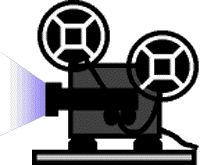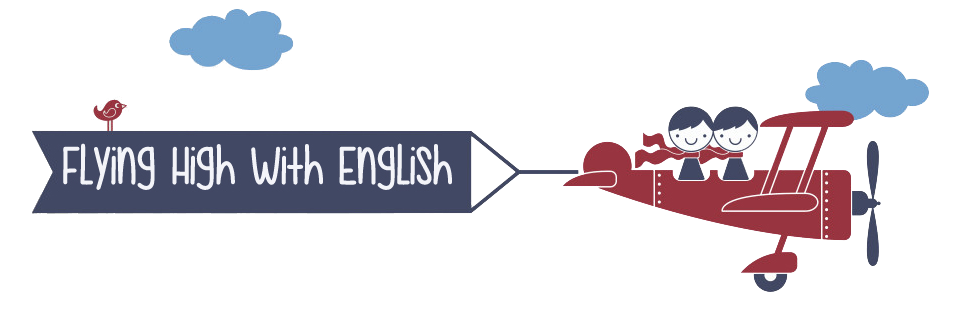
Films
Make the most of your cinema experience

A piece
of
advice
Watch your favourite series on TV in Original Version with subtitles.
There are a lot of series on television whose episodes are endlessly repeated. Take advantage of your TV set and the fact that you already know what the episodes are about and watch them in English. Switch on the subtitles in Spanish if needed.
HOW TO WATCH A FILM IN ORIGINAL VERSION AND WITH SUBTITLES ON YOUR COMPUTER
Follow these steps to enjoy your film in the O.V. adding subtitles (same process regardless of the language of the subtitles):
Before starting the process, make sure that the subtitles you have downloaded correspond to the version of the video file you have, otherwise sound and text will not be synchronised. That means the subtitles will not appear at the same time as the actors are talking.
-
Put the film (video file) and the subtitles (text file) in a same folder. Make sure that the two files have the same name (only the file format will change)
-
Start playing the film using the VLC video player. If the recommended player is not defined as your default player, open it by right clicking on the movie and choosing “Play with VLC” or by using the option “Open with”.
-
Click on the “subtitle” tab on the menu bar and then choose “add subtitle file”. It goes directly to the folder where the film and the subtitles are.
-
Select the file that you want to add. The notification “subtitle track added” confirms that you have been successful.
-
The subtitles will start to appear on the screen.
Enjoy!
FILM GUIDES

Cinema is at the core of my teaching methodology. In the last few years I have created some activities based on films which I consider suitable for students for many and varied reasons. Sometimes simply because they are modern adaptations of classic literature, others because the topic has a cultural reference which teenagers may like and some others because the films deal with historical or moral issues which students find attractive and engage them into thinking and expressing their ideas.
The film guides follow a similar patter and offer a variety of activities before watching the film, while watching it and after watching it. In general the activities include:
-
A warm-up activity with a set of questions related to the topic to spark interest.
-
A reading which may activate the students´ knowledge or provide food for thought.
-
Vocabulary related to the topic.
-
Predicting plot by analysing the film poster and/or viewing the film trailer.
-
Making connections/comparisons between book and film (if the film is an adaptation)
-
Searching the Internet to learn about any other topic (literature, history, science, music, etc...)
-
Creative activities in which students bring together what they have learned, their creativity and their mastering of the target language.
Keep tuned for upcoming film guides!
Valentine´s Day - 2010
Click on the document icon and download the film guide.

Nerve - 2016
Click on the document icon and download the activities on the film.

Jane Eyre - 2011
Click on the document icon and download the film guide.


RESOURCES FOR CINEMA
Information
Information related to films, television programmes, and video games, including cast, production crew, fictional characters, biographies, plot summaries, trivia and reviews